Thanks for the answer
The problem is, even if I remove all jquery but I leave one, it does not work
and most functions are work no more
I can post my overall_header when interest is
Top Stats
Forum rules
You dont have to use ModX or make your mod AutoMod compatible. A simple textfile is fine
But if you post Mods here You also have to give support
You dont have to use ModX or make your mod AutoMod compatible. A simple textfile is fine
But if you post Mods here You also have to give support
Any chance of update to Top Stats
WHat lol you are not serious are you?
Have you thought about custom work? (paid)
Have you thought about custom work? (paid)
Problem with Header Images after installing top stats
Easiest way to explain is to upload an image, so here ya go, if anyone's encountered this problem and knows how I can fix it, I'd be very grateful.
Only the smaller size header boxes have the trouble with image expanding across. I'm a complete newbie at running a forum, so I really don't know how to make simple fixes like this.
BTW: Stoker, I love this mod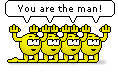 , thank you for developing it.
, thank you for developing it.
Only the smaller size header boxes have the trouble with image expanding across. I'm a complete newbie at running a forum, so I really don't know how to make simple fixes like this.
BTW: Stoker, I love this mod
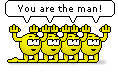 , thank you for developing it.
, thank you for developing it.You do not have the required permissions to view the files attached to this post.
Problem with Header Images after installing top stats
Take a look at this part of the top_stats_body.html :
You can try remove this part
There are several similar code pieces in that file that needs to be changed.
Code: Select all
<dt style="width:70%;">{TSMVT_NUMBER} {L_MOST_VIEWED}</dt>style="width:70%;" or increase it to 100%There are several similar code pieces in that file that needs to be changed.
Top Active Topics - How to add page numbers to thread titles
Hi, like I wrote before, I love the mod, just a quick question to see if this is possible.
First off, I have Artodia Helion theme, which doesn't seem to support the scroll. I'm ok with that, I would prefer the scroll, but instead it just lists however many I choose to show. For my board I chose 3 because otherwise the box is too big. If anyone ever finds a fix for this, I'd love to hear it, but until then I'm ok with it as is.
My question: Is there any way to edit the code to make the active topics appear as they are shown on the topic lists?
On my board, the unread topics are bold and read topics are normal font, and page numbers are shown so you can click the last page.
On the active topics, they all are normal font and don't show the page numbers so when you click them, you get taken to the OP.
I'd like to adjust it so that users can click on it, just as they would a normal thread and get taken to the last page.
Thanks guys for reading this, and excuse my limited technological vocabulary, I'm very new to working with a website, but appreciate your patience with me,
Nick
First off, I have Artodia Helion theme, which doesn't seem to support the scroll. I'm ok with that, I would prefer the scroll, but instead it just lists however many I choose to show. For my board I chose 3 because otherwise the box is too big. If anyone ever finds a fix for this, I'd love to hear it, but until then I'm ok with it as is.
My question: Is there any way to edit the code to make the active topics appear as they are shown on the topic lists?
On my board, the unread topics are bold and read topics are normal font, and page numbers are shown so you can click the last page.
On the active topics, they all are normal font and don't show the page numbers so when you click them, you get taken to the OP.
I'd like to adjust it so that users can click on it, just as they would a normal thread and get taken to the last page.
Thanks guys for reading this, and excuse my limited technological vocabulary, I'm very new to working with a website, but appreciate your patience with me,
Nick
Top Active Topics - How to add page numbers to thread titles
Edit: we got the scroll working, still would like to try and change the appearance of the active topics, if possible.
Top Active Topics - How to add page numbers to thread titles
I dont use the Helion theme and I dont know how the the mod looks at the Helion Theme.
But it is designed to match prosilver. If you use any other style you may have to do some changes to the files.
But it is designed to match prosilver. If you use any other style you may have to do some changes to the files.
Top Active Topics - How to add page numbers to thread titles
It basically looks the same as prosilver on this forum. I'm just wondering how I add it so the threads look like they do on the thread index? For example, you have a topic in your active topics that has over 40 reply's, but there are no page numbers. I'd just like it so that users can click to the page they want to go to, because by habit, most of us automatically click the thread title rather than the latest post link at the end of the box.
Top Active Topics - How to add page numbers to thread titles
It looks the same except for the pagination 
Im not sure this option will be added in the future.
Im not sure this option will be added in the future.