Stoker wrote: 18 Nov 2014, 15:38
Extension Name: PhpBB Christmas
Author: Stoker
Description:
Highly configurable Christmas extension with Christmas theme, snow script and a nice countdown.
Features:
Enable/disable PhpBB Xmas seperately.
Enable/disable PhpBB Xmas Snow Storm seperately.
Users can enable/disable Xmas
Users can enable/disable Xmas Snow Storm
Configure Min and max size for snow flake size.
Configure snow flake count.
Testmode for Xmas and Snow
JOOBLE Storm, only admin can view.
Enable/disable PhpBB Xmas Countdown seperately.
Testmode for Countdown, only admin can view.
Text displayed before countdown, script HTML allowed.
Text displayed after countdown, script HTML allowed.
Text when countdown is complete, script HTML allowed.
And much more.
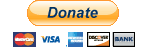 Version:
Version: 1.0.9
100%
Download:
phpbb_xmas_1.0.9.zip
Installation:
- Copy the entire contents of the repository to
ext/stoker/xmas/
- Navigate in the ACP Extension -> PHPBB XMAS and configure the ext here.
- Click Enable.
- Navigate in the ACP to Customise -> Extension Management -> Extensions.
Screenshot:
xmas_forum.pngxmas_acp.pngxmas_ucp.png
Known bugs:
IE8 and below doesnt support media queries which is used in the css file to hide images from mobile devices and low screen resolutions.
However if you want to display for IE8 and below, it will also be shown to mobile devices and low screen resolutions.
This is the solution:
Open xmas.css, find and delete line number 2:
@media screen and (min-width: 700px) and (min-device-width: 700px){
Find and delete the very last line:
}
Save and upload the file. Refresh browser cache and it will work.
Extra:
Open the snowfall.jquery.js located in the extensions template/js folder
In there you can find some more config options.
Black background image with white snow
Just replace the existing file in the extensions theme/images folder
bglistsnow.gif
Following 2 images are running a bit faster with a delay of 6 instead of the original 10
bglistsnows6.gifbglistsnowb6.gif
phpbb_xmas_1.0.8.zipphpbb_xmas_1.0.7.zipphpbb_xmas_1.0.6.zipphpbb_xmas_1.0.5.zipphpbb_xmas_1.0.4.zipphpbb_xmas_1.0.3.zip