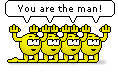Re: PhpBB Radio Mod
Posted: 23 Mar 2010, 23:11
yes, look at this post and replace what i posted with my above post!
viewtopic.php?f=8&t=100&p=883#p864
viewtopic.php?f=8&t=100&p=883#p864
Database and Demo for phpBB3 BBCodes, Mods and Smilies
https://phpbb3bbcodes.com/
Code: Select all
<!-- IF S_USER_LOGGED_IN --> • <a href="radio.php" onclick="window.open('radio.php','','toolbar=no, location=no, directories=no, status=no, menubar=no, scrollbars=yes, resizable=yes, width=440, height=380, left=20, top=20'); return false;">{L_RADIO}</a><!-- ENDIF -->Code: Select all
<div class="navrow"><a href="http://www.tpcclub.co.uk">Homepage</a> •
<!-- IF not S_IS_BOT -->
<!-- IF S_USER_LOGGED_IN --><a href="{U_PROFILE}">{L_PROFILE}</a> • <!-- ENDIF -->
<!-- IF S_USER_LOGGED_IN -->
<!-- IF S_DISPLAY_PM --><a href="{U_PRIVATEMSGS}">{PRIVATE_MESSAGE_INFO}</a> • <!-- ENDIF -->
<!-- ELSEIF S_REGISTER_ENABLED --><a href="{U_REGISTER}">{L_REGISTER}</a> • <!-- ENDIF -->
<!-- ENDIF -->
<!-- IF U_RESTORE_PERMISSIONS --><a href="{U_RESTORE_PERMISSIONS}">{L_RESTORE_PERMISSIONS}</a> • <!-- ENDIF -->
<!-- IF S_USER_LOGGED_IN --><a href="radio.php" onclick="window.open('radio.php','','toolbar=no, location=no, directories=no, status=no, menubar=no, scrollbars=yes, resizable=yes, width=440, height=380, left=20, top=20'); return false;">{L_RADIO}</a><!-- ENDIF -->
• <a href="{U_FAQ}">{L_FAQ}</a>
<!-- IF S_DISPLAY_SEARCH --> • <a href="{U_SEARCH}">{L_SEARCH}</a><!-- ENDIF -->
<!-- IF not S_IS_BOT -->
<!-- IF S_DISPLAY_MEMBERLIST --> • <a href="{U_MEMBERLIST}">{L_MEMBERLIST}</a><!-- ENDIF -->
<!-- ENDIF -->
<!-- IF not S_IS_BOT --> • <a href="{U_LOGIN_LOGOUT}">{L_LOGIN_LOGOUT}</a><!-- ENDIF -->
</div>Code: Select all
<div class="navrow"><a href="http://www.tpcclub.co.uk">Homepage</a> •
<!-- IF not S_IS_BOT -->
<!-- IF S_USER_LOGGED_IN --><a href="{U_PROFILE}">{L_PROFILE}</a> • <!-- ENDIF -->
<!-- IF S_USER_LOGGED_IN -->
<!-- IF S_DISPLAY_PM --><a href="{U_PRIVATEMSGS}">{PRIVATE_MESSAGE_INFO}</a> • <!-- ENDIF -->
<!-- ELSEIF S_REGISTER_ENABLED --><a href="{U_REGISTER}">{L_REGISTER}</a> • <!-- ENDIF -->
<!-- ENDIF -->
<!-- IF U_RESTORE_PERMISSIONS --><a href="{U_RESTORE_PERMISSIONS}">{L_RESTORE_PERMISSIONS}</a> • <!-- ENDIF -->
<!-- IF S_USER_LOGGED_IN --><a href="radio.php" onclick="window.open('radio.php','','toolbar=no, location=no, directories=no, status=no, menubar=no, scrollbars=yes, resizable=yes, width=440, height=380, left=20, top=20'); return false;">{L_RADIO}</a> • <!-- ENDIF -->
<a href="{U_FAQ}">{L_FAQ}</a>
<!-- IF S_DISPLAY_SEARCH --> • <a href="{U_SEARCH}">{L_SEARCH}</a><!-- ENDIF -->
<!-- IF not S_IS_BOT -->
<!-- IF S_DISPLAY_MEMBERLIST --> • <a href="{U_MEMBERLIST}">{L_MEMBERLIST}</a><!-- ENDIF -->
<!-- ENDIF -->
<!-- IF not S_IS_BOT --> • <a href="{U_LOGIN_LOGOUT}">{L_LOGIN_LOGOUT}</a><!-- ENDIF -->
</div>