
[Style Support] Changing the forum icons on SE Square
Forum rules
In order the get any support, you will have to do following:
1. Use a describing title!
2. Describe your problem and what happened when the problem occured
3. Tell us what version of phpBB3 you are currently using.
If not your topic may be ignored or locked!
In order the get any support, you will have to do following:
1. Use a describing title!
2. Describe your problem and what happened when the problem occured
3. Tell us what version of phpBB3 you are currently using.
If not your topic may be ignored or locked!
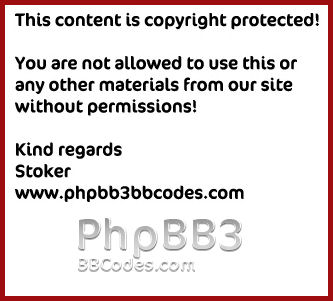 [Style Support] Changing the forum icons on SE Square
[Style Support] Changing the forum icons on SE Square
Hi! I'm wondering if anyone can help me with the forum icons that are on this theme? I'm using the SE Square theme and would like to have this on the forum. @ Stoker, could you maybe help me with this? Thanks..


Last edited by Stoker on 25 Apr 2025, 13:50, edited 1 time in total.
Reason: -
Reason: -
Re: Changing the forum icons on SE Square
Install this one as an extension. It will add an extra stylesheet with the code for se_square
You do not have the required permissions to view the files attached to this post.
Changing the forum icons on SE Square
Hi! I have a curious question and hope someone can help me with this? If you want to use a different theme and want these forum icons on the theme, how do you do it?
The theme is Flat Style.
The theme is Flat Style.
Changing the forum icons on SE Square
Use the same EXT and create a style folder with the name of your style.
Then copy the css file to the new folder.
Purge cache and see if it does the trick
Then copy the css file to the new folder.
Purge cache and see if it does the trick
[Style Support] Changing the forum icons on SE Square
Hi! I tried the Basic theme and these forum icons for fun. I created a root folder called Basic. Copied the original files here and executed the plugin. I cleared cookies and tried but it doesn't work under this Basic theme. How can I solve this?
[Style Support] Changing the forum icons on SE Square
I dont now a theme called Basic?
And nothing should be placed in the root folder.
And nothing should be placed in the root folder.
[Style Support] Changing the forum icons on SE Square
It's this theme from phpbb.com
https://www.phpbb.com/customise/db/style/basic/
Does it have to do with the fact that the topic is a few years old?
I put the files in the folder named Basic as was done with the flat.style theme. This theme worked fine but not with Basic.
https://www.phpbb.com/customise/db/style/basic/
Does it have to do with the fact that the topic is a few years old?
I put the files in the folder named Basic as was done with the flat.style theme. This theme worked fine but not with Basic.
[Style Support] Changing the forum icons on SE Square
The style is outdated, for version 3.3.2.
That could be the problem.
The addcss is an ext. If you want it working you should place a Basic folder en ext/stoker/addcss/styles folder
Inside the addcss folder should be a theme folder with the addcss.css file
That could be the problem.
The addcss is an ext. If you want it working you should place a Basic folder en ext/stoker/addcss/styles folder
Inside the addcss folder should be a theme folder with the addcss.css file