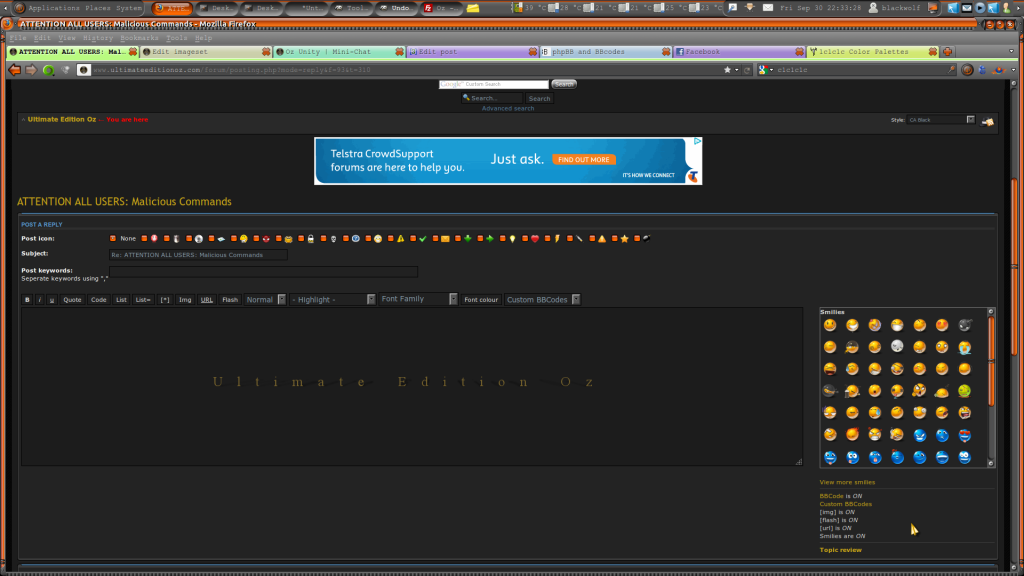Adding Background image to textarea
Posted: 02 Aug 2011, 09:10
Adding Background image to textarea
Written by Stoker
Lets add a background image to the posting textarea both on posting and quickreply.
Demo: This site
First we will add the background image to the Quickreply
Open styles/prosilver/template/quickreply_editor.html
Find:
Replace with: Note that you need to find and replace above twice!
Next we will add the background image to the Posting Editor
Open styles/prosilver/template/posting_editor.html
Find:
Replace with:
In this case the background image is named "message.png"
You can name it anything you want, just change it in the code too.
The image MUST be uploaded to your /images/ folder.
Written by Stoker
Lets add a background image to the posting textarea both on posting and quickreply.
Demo: This site
First we will add the background image to the Quickreply
Open styles/prosilver/template/quickreply_editor.html
Find:
Code: Select all
<textarea style="height: 9em;"Code: Select all
<textarea style="height: 9em; background: #FFFFFF url('{ROOT_PATH}images/message.png') center no-repeat;"Next we will add the background image to the Posting Editor
Open styles/prosilver/template/posting_editor.html
Find:
Code: Select all
name="message" id="message"Code: Select all
name="message" id="message" style="background: #FFFFFF url('{ROOT_PATH}images/message.png') center no-repeat;"In this case the background image is named "message.png"
You can name it anything you want, just change it in the code too.
The image MUST be uploaded to your /images/ folder.