Facebook Profile BBCode
Posted: 06 Mar 2010, 12:13
Facebook Profile BBCode
Author: dinglouisa
Description: With the Facebook Profile BBCode you can place your facebook profile badge in signature/posts

BBCode:
HTML:
Helpline:
Example:
Demo:
[fbpbadge]100000708230473,477,240707806[/fbpbadge]
You need to checked the box: Create a public search listing for me and submit it for search engine indexing (see preview) [link2]Click here to see how to set Facebook privacy settings,bbcode-for-facebook-profile-badge-t1748.html#p10660[/link2]
Latest update:
Facebook Profile BBCode
Author: dinglouisa
Description: With the Facebook Profile BBCode you can place your facebook profile badge in signature/posts
Please take notes : Facebook keep changing from time to time; therefore, images and codes posted for Facebook Profile BBCode are not allowed on other Sites since they may no longer valid. Sites not authorized by dinglouisa will be treated as Phishing Sites. To avoid any inconveniences please refer back to phpbb3bbcodes.com for latest update.
This badge will not work if your Facebook search results is closed to non-Facebook friends. In order to work; you need to set Facebook search results to "Everyone".
To create your profile badge go to:
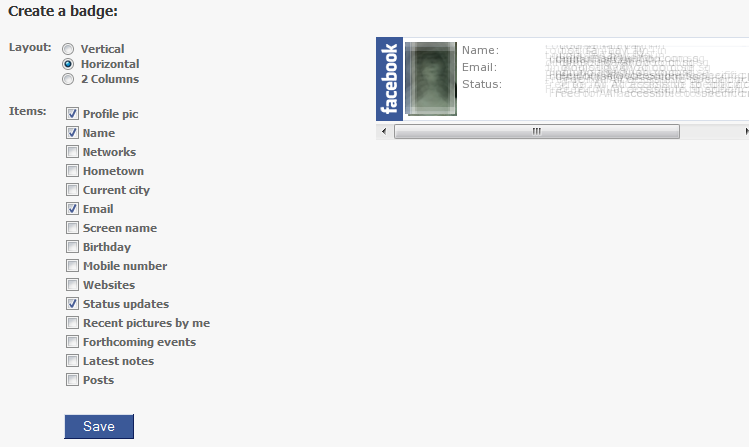
Tick or remove tick for those you wanted to include or remove in your badge.
(I will recommend to tick for profile pic and name only due to security measures.)
After you have finished with your badge; click save and it should direct you to:
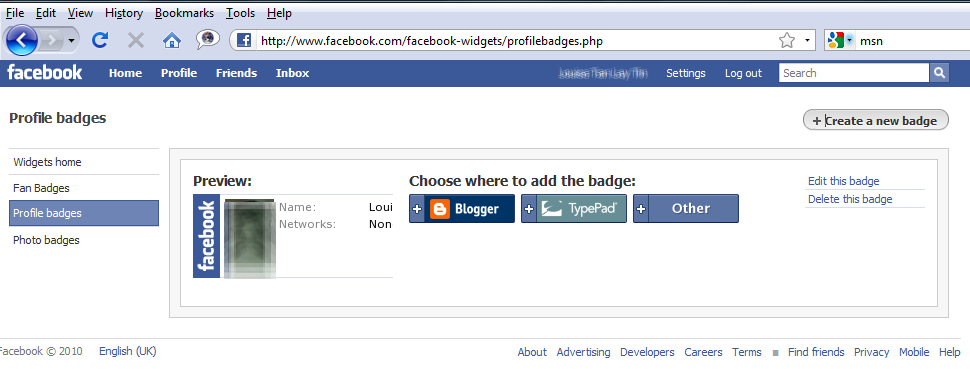
Please note that the actual HTML code for the profile badge don't work actually; therefore I have written it using two separate links.
Hover your cursor over your preview badge image; right-click and select copy link location.
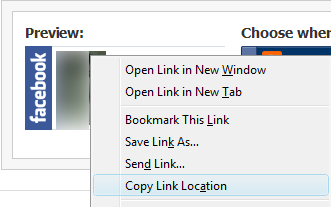
Paste the link in a notepad or word document.
You should get something like:
(Please note I have modified this link so this link does not work. This is just to let you have an rough idea where to get your code)
To let your have a clearer idea:
BBCode:
HTML:
Helpline:
Example:
Please note this have been modified. To test create your own profile badge from Facebook.
Author: dinglouisa
Description: With the Facebook Profile BBCode you can place your facebook profile badge in signature/posts

BBCode:
Code: Select all
[fbpbadge]{NUMBER1},{NUMBER2},{NUMBER3}[/fbpbadge]Code: Select all
<a href="http://www.facebook.com/profile.php?id={NUMBER1}" onclick="window.open(this.href); return false;"><img src="http://www.facebook.com/badge.php?id={NUMBER1}&bid={NUMBER2}&key={NUMBER3}" alt="" /></a>Code: Select all
Facebook profile badge: [fbpbadge]UserID,BadgeImageId,BadgeImageId[/fbpbadge]Code: Select all
[fbpbadge]100000708230473,477,240707806[/fbpbadge][fbpbadge]100000708230473,477,240707806[/fbpbadge]
You need to checked the box: Create a public search listing for me and submit it for search engine indexing (see preview) [link2]Click here to see how to set Facebook privacy settings,bbcode-for-facebook-profile-badge-t1748.html#p10660[/link2]
Latest update:
Facebook Profile BBCode
Author: dinglouisa
Description: With the Facebook Profile BBCode you can place your facebook profile badge in signature/posts
Please take notes : Facebook keep changing from time to time; therefore, images and codes posted for Facebook Profile BBCode are not allowed on other Sites since they may no longer valid. Sites not authorized by dinglouisa will be treated as Phishing Sites. To avoid any inconveniences please refer back to phpbb3bbcodes.com for latest update.
This badge will not work if your Facebook search results is closed to non-Facebook friends. In order to work; you need to set Facebook search results to "Everyone".
To create your profile badge go to:
Code: Select all
http://www.facebook.com/facebook-widgets/profilebadges.php?creating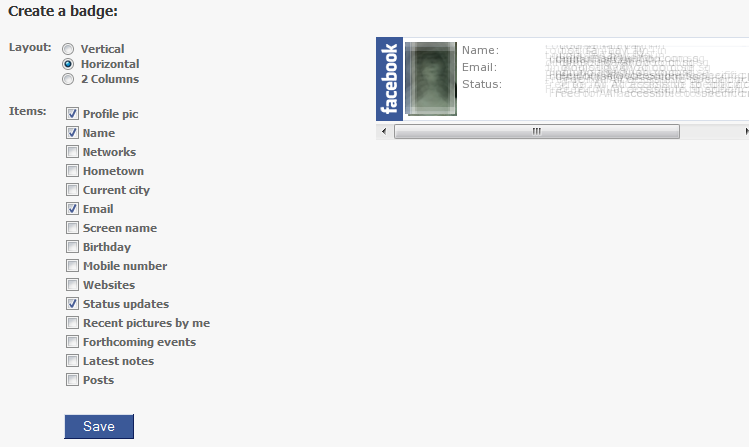
Tick or remove tick for those you wanted to include or remove in your badge.
(I will recommend to tick for profile pic and name only due to security measures.)
After you have finished with your badge; click save and it should direct you to:
Code: Select all
http://www.facebook.com/facebook-widgets/profilebadges.php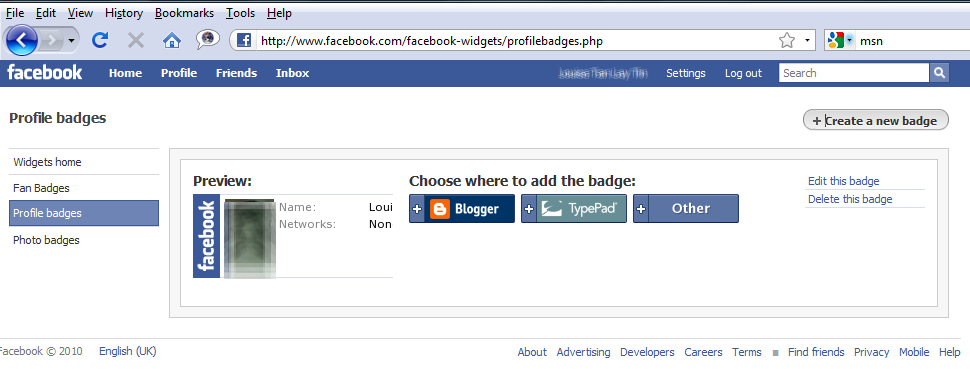
Please note that the actual HTML code for the profile badge don't work actually; therefore I have written it using two separate links.
Hover your cursor over your preview badge image; right-click and select copy link location.
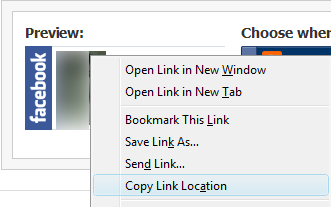
Paste the link in a notepad or word document.
You should get something like:
Code: Select all
http://www.facebook.com/ajax/facebook-widgets/badge_preview.php?bid=1234&layout=horiz&owner_id=0123456789&rand=9876543210To let your have a clearer idea:
Code: Select all
http://www.facebook.com/ajax/facebook-widgets/badge_preview.php?bid={NUMBER2}&layout=horiz&owner_id={NUMBER1}&rand={NUMBER3}BBCode:
Code: Select all
[fbpbadge]{NUMBER1},{NUMBER2},{NUMBER3}[/fbpbadge]Code: Select all
<a href="http://www.facebook.com/profile.php?id={NUMBER1}" onclick="window.open(this.href); return false;"><img src="http://www.facebook.com/badge.php?id={NUMBER1}&bid={NUMBER2}&key={NUMBER3}" alt="" /></a>Code: Select all
Facebook profile badge: [fbpbadge]UserID,BadgeImageId,BadgeImageId[/fbpbadge]Code: Select all
[fbpbadge]100111708230473,411,240987811[/fbpbadge]