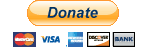Page 1 of 1
[EXT] phpBB Portal
Posted: 14 Jul 2016, 13:53
by Stoker
Extension Name: phpBB Portal
Author: Stoker
Version: 1.0.5
PhpBB Version: 3.2.X
Description:
A simple Portal page with acp control to disable/enable and portal text, viewonline status.
You can use bbcodes and smilies in the text area.
Supports Collapsible Forum Categories.
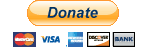
100%
Download:
Screenshots:
Installation:
- Copy the entire contents of the repository to
ext/stoker/portal/
- Navigate in the ACP to Customise -> Extension Management -> Extensions.
- Click Enable.
Re: [EXT] phpBB Portal
Posted: 16 Dec 2016, 19:33
by iorG19
how to show specific threads from specific forums at bottom. For example i want to show 3 columns:
column '
a' : latest (5) news from forum_id "
x" (at very bottom align to
left)
column '
b' : latest (5) threads from forum_id "
x" (at very bottom
center align) (or anything else)
column '
c' : latest (5) twits, from twitter

(at very bottom align to
right) (or anything else)
if it's not possible to do something like this; it wold be nice if we will in future releases
Cheers!

Re: [EXT] phpBB Portal
Posted: 19 Jun 2017, 06:18
by Stoker
Updated to fix a couple of bugs
Version control added
Re: [EXT] phpBB Portal
Posted: 10 Jul 2017, 03:31
by Solidjeuh
how to set the portal @ startpage in htaccess?
I tried: DirectoryIndex portal.php index.php index.html index.htm
but it"s not working
And DirectoryIndex app.php/portal.php index.php index.html index.htm is giving "No root found".
Re: [EXT] phpBB Portal
Posted: 10 Jul 2017, 08:41
by Stoker
phpbb.com has disabled this feature in htaccess and I dont know if it can be made in the extension
Re: [EXT] phpBB Portal
Posted: 11 Oct 2017, 20:00
by romeo8
how do i change this to say welcome from my site?
Re: [EXT] phpBB Portal
Posted: 11 Oct 2017, 20:19
by Stoker
romeo8 wrote: ↑11 Oct 2017, 20:00
how do i change this to say welcome from my site? portal.jpg
Edit ext\stoker\portal\language\en\common.php
Re: [EXT] phpBB Portal
Posted: 11 Oct 2017, 22:26
by romeo8
Thank you changed with no problems. Love this ext keep it up