Extensions & Styles for phpBB 3.1.X
Maintained and supported by Stoker
Post
by Stoker »
Extension Name: Scroll To Top
Author: Stoker
Description:
Animates the built in scroll to top function in viewtopic using jQuery
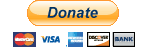 Version:
Version: 1.0.0
100%
Download:
Scroll_To_Top_1.0.0.zip
Installation:
- Copy the entire contents of the repository to
ext/stoker/scrolltopanimate/
- Navigate in the ACP to Customise -> Extension Management -> Extensions.
- Click Enable.
You do not have the required permissions to view the files attached to this post.
Post
by Meis@M »
lovely Extension.
Thanks
Post
by Nully »
Thanks Stoker

Post
by Tuqe »
How is it used?
Any screenshot..

Post
by Stoker »
Tuqe wrote:How is it used?
Any screenshot..

Click the arrow to the right, just beneath the profile info.
Post
by Sniper_E »
Hell make two buttons in your next release, scroll up and scroll down.
<IF not LAST_POST> scroll down button <IF not FIRST_POST> scroll up button
Uh, then it wouldn't be Scroll To Top
nevermind~
Post
by Stoker »
Never really liked those scroll to bottom things.
But a floating scroll to top would be a nice thing to do

Post
by Tuqe »
Stoker wrote:Tuqe wrote:How is it used?
Any screenshot..

Click the arrow to the right, just beneath the profile info.
Capture.PNG
Is it here?
if true, i didn't see anything.

You do not have the required permissions to view the files attached to this post.
Post
by Stoker »
You do not have the required permissions to view the files attached to this post.
Post
by Tuqe »
sorry, didn't something like this.
i decided not to use.
Thanks a lot.